A soundbar is a perfect way of improving your TV watching experience. It works by improving the sound quality you get from your TV. As a result, it makes it more interesting to watch movies or music videos. The main advantage of a soundbar is that it’s easier to set up and more affordable than a complete home theater surround sound system. But how are sound bars connected to TV? In this article, we will show you how to hook up soundbar to TV for the best sound output.
What Next After Buying the Best Soundbar?
After choosing and buying the best soundbar, you’ll need to connect it with your TV or other source components. Although it’s easy to set up a soundbar with your TV, you need to get it right for the best sound output. Just hooking a HDMI cable into the soundbar and TV will surely work, but may not deliver superb sound. Let’s discuss how to get it right.
Step 1- Get the Best Soundbar Placement and Positioning

After unboxing your new soundbar, the first thing you need to do is to find the best soundbar position and placement in the room. The soundbar design may offer some clues on how to position it right. Some soundbar brands may also come with instructions on installation and positioning. Here’s how to get the soundbar positioning and placement right.
Read related article: best soundbars with subwoofer.
Keep the Soundbar Centered
Most soundbars are placed on a surface such as a TV cabinet or mounted on a wall. Ideally, whether you choose to mount the soundbar on the wall or place it on a TV cabinet, ensure the soundbar is centered. Center the soundbar by ensuring the distance from the left wall to the left edge of the soundbar is equal to the distance from the right wall to the right edge of the soundbar. That way, the soundbar will disperse sound evenly in the room.
Position the Soundbar at the Appropriate Height
When positioning a soundbar, you’ll get the most out of it by positioning it at the height of your ears while seated in your listening position. However, getting the height right may require mounting the soundbar on the wall.
Get the Listening Position Right
How are sound bars connected to TV in regard to their positioning? Well, a soundbar sounds best when positioned at a certain distance from your listening position. The ideal distance will depend on the power rating of the soundbar. If it’s less powerful, place it closer to your listening position. If it’s more powerful, you can place it further away from your listening position. Ideally, different soundbar brands may have a recommended distance away from the listening position.
You can check your soundbar manual for the recommended distance. Alternatively, set it at different distances away from your listening position by adjusting your listening position to where the soundbar sounds best.
Best Subwoofer with Soundbar Placement
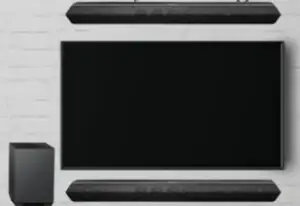
If your soundbar comes with a subwoofer, you need to position the subwoofer in an appropriate location. Most soundbar subwoofers are wireless while some require a wired connection. If your subwoofer is wireless, you’ll have the luxury to position it anywhere around the room. Generally, most wireless subwoofers should be positioned 10 meters at most from the soundbar.
Preferably, place the subwoofer to the right or left of your sound bar. However, don’t place it very close to the wall as it’ll result in booming bass. Place the subwoofer slightly away from the wall. Also, avoid putting the subwoofer inside the TV cabinet as it may result in unwanted vibrations.
Step 2- How to Hook Up Soundbar to TV
So how are sound bars connected to TV? Depending on your entertainment system setup, you can hook up your soundbar directly to your TV or connect the components to the soundbar.
How to Connect Soundbar to TV with HDMI
Most soundbars offer several connection options to a TV and other component sources. One of the simplest and best methods of connecting a soundbar to the TV is via HDMI. Check the ports of your TV for HDMI ARC port. The main advantage of HDMI ARC is that it eliminates the need to use an optical cable.

With HDMI ARC, your TV will send audio to the soundbar. Also, any component sources connected to the TV will send audio to the soundbar. For instance, if you’ve connected a games console or a Blue-ray player to the TV, they’ll still send audio through the TV to the soundbar via HDMI ARC.
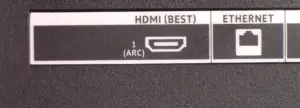
Some TV brands allow HDMIC ARC to work as a plug-and-play port. However, with some TVs, you’ll need to set audio out to HDMI ARC or turn off the built-in TV speakers for HMDI ARC to work.
With HDMI ARC, you’ll easily control the volume level of the soundbar using the TV remote volume up and down functions. However, controlling the soundbar volume on the soundbar itself will output the best sound quality.
How to Connect Soundbar to TV with Optical
Another great method of connecting a soundbar to the TV is via the optical port. For this to work, your TV and soundbar should have optical ports. Most soundbars come with this port. As for your TV, check for a port labeled digital audio out or optical.

With an optical connection, you can connect the soundbar directly to the TV. Also, you can connect other source components to the TV via HDMI ports. That way, the connected components will send audio to the soundbar via the TV’s optical.
For an optical connection to work with some TVs, you’ll need to turn off the built-in TV speakers or set the TV audio to external speakers.
How to Connect Soundbar to TV with Analog Mini-Jack

If for some reason you’re unable to connect your TV to the soundbar via HMDI or optical, another alternative is to connect it via analog 3.5mm mini-jack (AUX). With this method, you’ll connect your TV mini-jack output to the soundbar 3.5mm AUX input. However, this connection option only delivers stereo sound.
How to Connect Portable Devices to your Soundbar
Most soundbars have connection options that allow you to connect portable devices such as smartphones, tablets, laptops, and MP3 players. One of the easiest options to connect most portable devices to a soundbar is using a 3.5mm mini-jack port. Most soundbars have this input. It’s also known as a headphone input port. However, this connection option is analog and doesn’t offer the best sound quality.
Alternatively, you can connect a portable device to your soundbar via Bluetooth. However, your soundbar and portable device should have support for Bluetooth connectivity. Also, you need to keep your device near the soundbar to maintain the Bluetooth connection. Most Bluetooth devices will work when kept within the same room.
To connect your portable device to a sound bar through Bluetooth, turn on Bluetooth on both devices. Pair the devices and enjoy streaming music from your device to the soundbar wirelessly.
Step 3- Adjust the Sound Settings on Your Soundbar
Besides making your TV louder, a soundbar also helps in making your TV sound better. Most soundbars come with extra features that allow you to fine-tune the sound output. For instance, some soundbars have specialized sound modes for games, music, sports, and movies. You can set the sound mode depending on what you’re watching on the TV for a more exciting experience.
Some soundbars offer the option to enhance speech clarity. For instance, making dialog enhancement makes it easier to hear dialog over background effects. Also, sync settings will help to remove any delays between a certain action and the sound accompanying it.
If your soundbar has a night mode setting, you can activate it at late night to prevent it from getting too loud. That way, you won’t disturb other family members as they rest or sleep.
Different soundbar models may have different names for various sound enhancements. Use the soundbar remote control or mobile app to access sound enhancement settings. Experiment with different soundbar settings until you get the option that sounds best for you.
How to Setup Soundbar Voice Controls
So far, we have answered the question on how are sound bars connected to TV. We also need to show you how to set up voice controls on your sound bar.
Some sound bars offer support for voice controls such as adjusting the volume and turning it off. Voice controls make it easier to control the sound bar remotely. Setting up the soundbar voice control often depends on the model.
For most soundbars, you’ll just need to install an application on your smartphone and connect the app to the soundbar. You’ll then speak into the app to make the supported commands. For most soundbars, voice control is linked from your app to the soundbar through Bluetooth. Thus, you’ll need to turn on Bluetooth on your soundbar and follow the Bluetooth setup prompts on your voice assistant app to pair.
How are Sound Bars Connected to TV – Final Thoughts
Although a soundbar may not deliver the kind of sound that you’d get from a full home theater setup, it’ll help to improve the sound output of your TV. By learning how to hook up soundbar to TV, you’ll enjoy an improved TV watching experience. After all, setting up a soundbar is not as complicated as setting up a home theater system. Besides, sound bars are more affordable and require less space than home theater speakers.
Also read: How Do Soundbars Work.
Frequently Asked Questions
Do soundbars need to be connected to TV?
It is not a must to connect a soundbar to TV. You can connect it to other supported audio source devices.
How does a wireless sound bar connect to TV?
A wireless sound bar connects to the TV using Bluetooth wireless technology. You simply pair the sound bar with a Bluetooth-enabled TV.
Does sound bar connected to TV or cable box?
We advice you connect a sound bar to TV via HDMI ARC for the best sound quality. You can also connect it via AUX, Bluetooth, or Optical.
How do sound bars work with TV?
Sound bars work with most TVs. You just need to ensure that the TV has compatible inputs to connect to the sound bar such as HDMI and Bluetooth.
Are sound bars easy to install?
It is relatively easy to install a sound bar. You only need to connect the soundbar via the supported method with the TV.
Related article:
How to Install a Subwoofer in Your Home Theater

Kenny Owen is an acclaimed audio expert and longtime enthusiast with a deep passion for sound technology. With over 15 years of experience in the car and home audio industry, Kenny has established himself as a trusted authority on everything from speaker setups and amplifier configurations to the latest audio equipment and innovations.
Through his engaging writing style and meticulously researched articles, Kenny shares his vast knowledge on optimizing audio systems for superior sound quality. He provides in-depth tips and tricks for achieving the best listening experience, whether it’s tuning a car’s audio system for an immersive musical journey or creating a high-fidelity home theater setup. Additionally, Kenny’s comprehensive buying guides empower readers to make informed decisions when investing in audio components, ensuring they get the most bang for their buck.

Kenny Owen is an acclaimed audio expert and longtime enthusiast with a deep passion for sound technology. With over 15 years of experience in the car and home audio industry, Kenny has established himself as a trusted authority on everything from speaker setups and amplifier configurations to the latest audio equipment and innovations.
Through his engaging writing style and meticulously researched articles, Kenny shares his vast knowledge on optimizing audio systems for superior sound quality. He provides in-depth tips and tricks for achieving the best listening experience, whether it’s tuning a car’s audio system for an immersive musical journey or creating a high-fidelity home theater setup. Additionally, Kenny’s comprehensive buying guides empower readers to make informed decisions when investing in audio components, ensuring they get the most bang for their buck.

